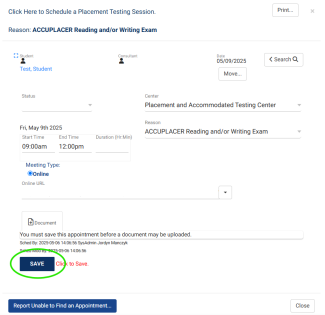For ACCUPLACER test-takers, please follow the step-by-step instructors below.
For ALEKS test-takers, once you have completed your practice modules (see STEP 1 here), please follow the step-by-step instructions below.
For ACCUPLACER test-takers, please follow the step-by-step instructors below.
For ALEKS test-takers, once you have completed your practice modules (see STEP 1 here), please follow the step-by-step instructions below.
REMINDER: If you are taking the ALEKS Test please click here to complete your practice modules.
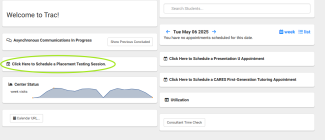
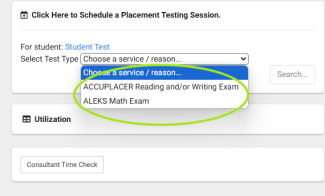
Note: you can change your search preferences by selecting the three dots on the right side of this screen.
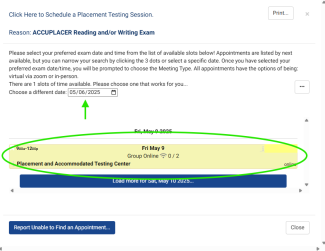
Once you have chosen a slot, confirm your appointment details and hit save!