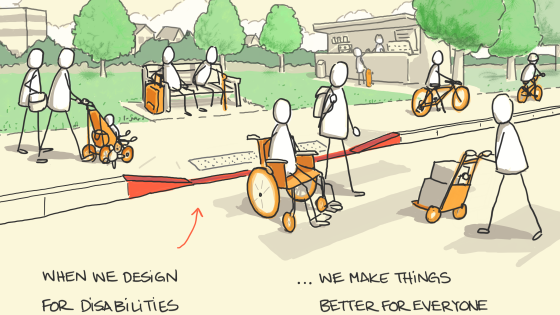Welcome to the inaugural edition of Access Matters, a new monthly column from the Disability Resource Center (DRC)! Our goal is to share quick, practical tips and resources to help you create a more welcoming and accessible environment for all students.
Accessibility is about designing experiences where all learners can fully participate — not just students with documented disabilities. It's about flexibility, fairness, and proactive thinking.
Each month, we will highlight simple ways to make your courses, programs, and communications more accessible. In this first edition, we offer one foundational practice:
Creating screen reader–friendly digital content, which supports overall digital accessibility.
Tip of the Month:
Always ensure digital content — such as syllabi, readings, or announcements — is readable by a screen reader.
- Use headings in Word documents (Heading 1, Heading 2, etc.).
- Avoid using only color to convey meaning.
- Provide alternative text for images.
Why this matters:
Accessible design not only supports students with disabilities but also improves usability for everyone — a principle known as the curb cut effect.
Thank you for your partnership in creating a campus where every student can thrive. We’re here to support you — feel free to reach out to the DRC for consultation.